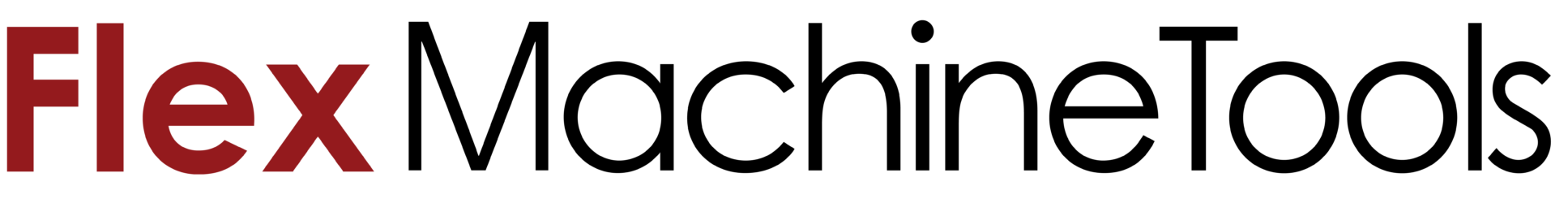- FlexCNC
- C-Series FlexCNC
- G-Series FlexCNC
- FlexCare+
- FlexBEAM CNC Structural Machining
- FlexBeam CNC
- FlexJet Waterjet Solution
- FL-Series
- F-Series
- FLX-Series
- FlexArm
- Tapping Arms
- Tables, Accs. & Tap Holders
- Taps & Accessories Store
- Die Grinding Arms
- Drilling Arms
FlexErgo
- Torque Reaction Arms
- Balance Arms
- Part Manipulator Arms
For service please call
937-210-9541 or
Request Service Here
How to Extend Drill Life
Drill Sharpener Youtube Live with DAREX
Eddie and Chuck go over how to use the Darex XT-3000 Drilll Sharpener while talking about the benefits of sharpening your drill bits. See how much we have reduced tooling costs by using the Darex. Watch as we demonstrate how to properly sharpen each drill to give it the best life expectancy. Learn about the ROI of owning the Darex Drill Sharpener.
- 00:00 – Intro
- 2:48 – What did FlexArm do with drill bits before Darex?
- 3:20 – How easy is it to use?
- 5:10 – Demonstrating the use of the drill sharpener
- 8:00 – How accurate is the machine?
- 10:37 – What actually happens when you sharpen a drill?
- 12:00 – Options and Accessories
- 15:42 – Other models and how they differ from the XT-3000A
- 17:26 – ROI
- 21:46 – What sizes can the XT-3000A handle?
- 25:34 – Wrap up
2 PM EST Demo
Related Topics
Five Dynamic Uses for the FlexCNC
The FlexCNC is a highly automated functional machine that employs a vertical spindle and worktable orientation, allowing operations on a horizontal machining bed. The FlexCNC can perform various functions for numerous specialized projects, saving you space and money with...
Read MoreFlex Machine Tools Launches the new Flexible Tapping Center
Flex Machine Tools is excited to launch a new product that will revolutionize your workshop: the Flexible Tapping Center (FTC). This specialized machine is equipped with superior precision, innovation, and performance to produce quality products for your business. Typically,...
Read More
Take the Risk Out of Choosing Tapping Arms:
Free Tap Test by FlexArm
When selecting machinery for your company, deciding what tools will work best for your product can be overwhelming, and it can feel like a risk when you need to know if the product you bought will be the right...
Read More