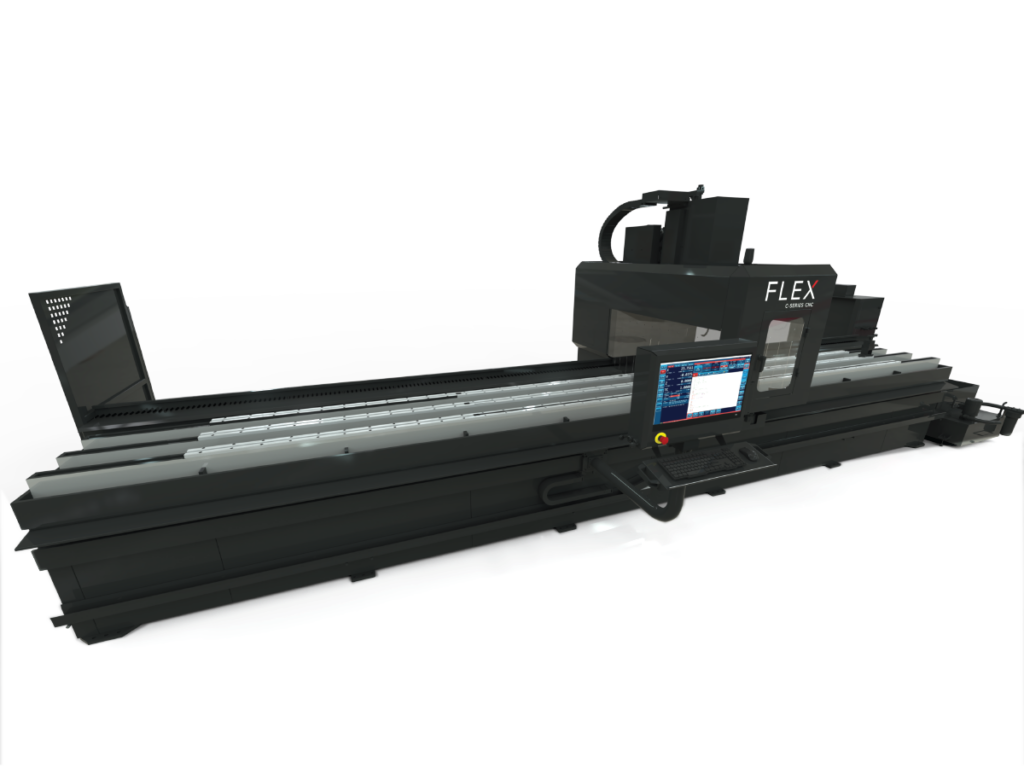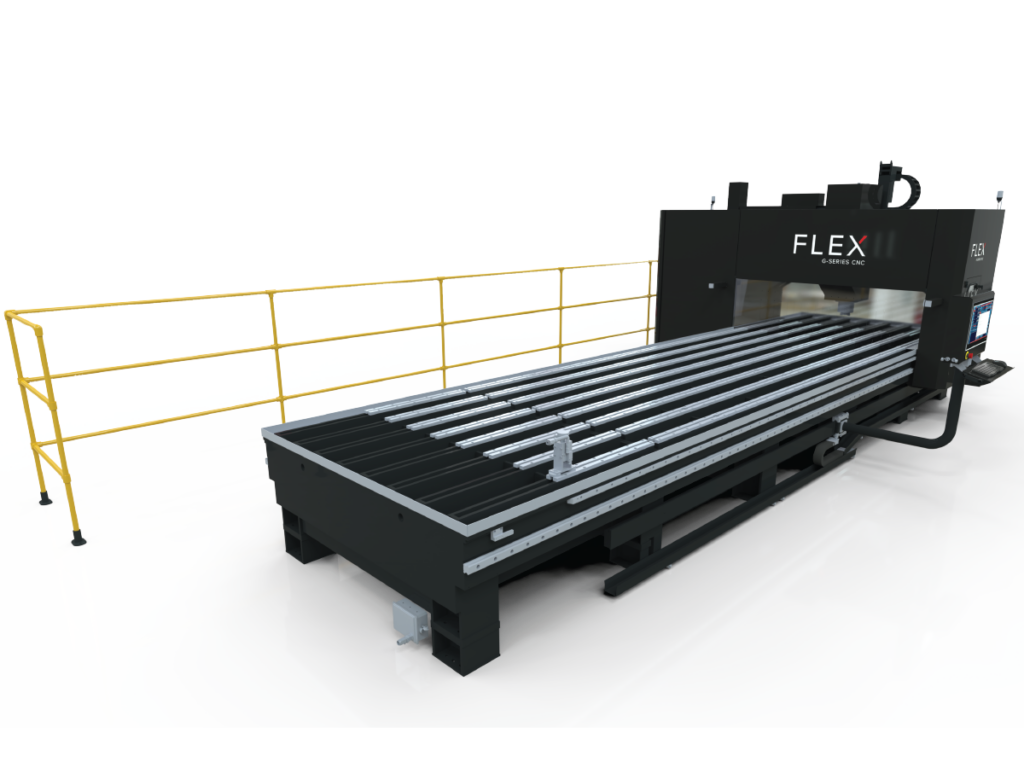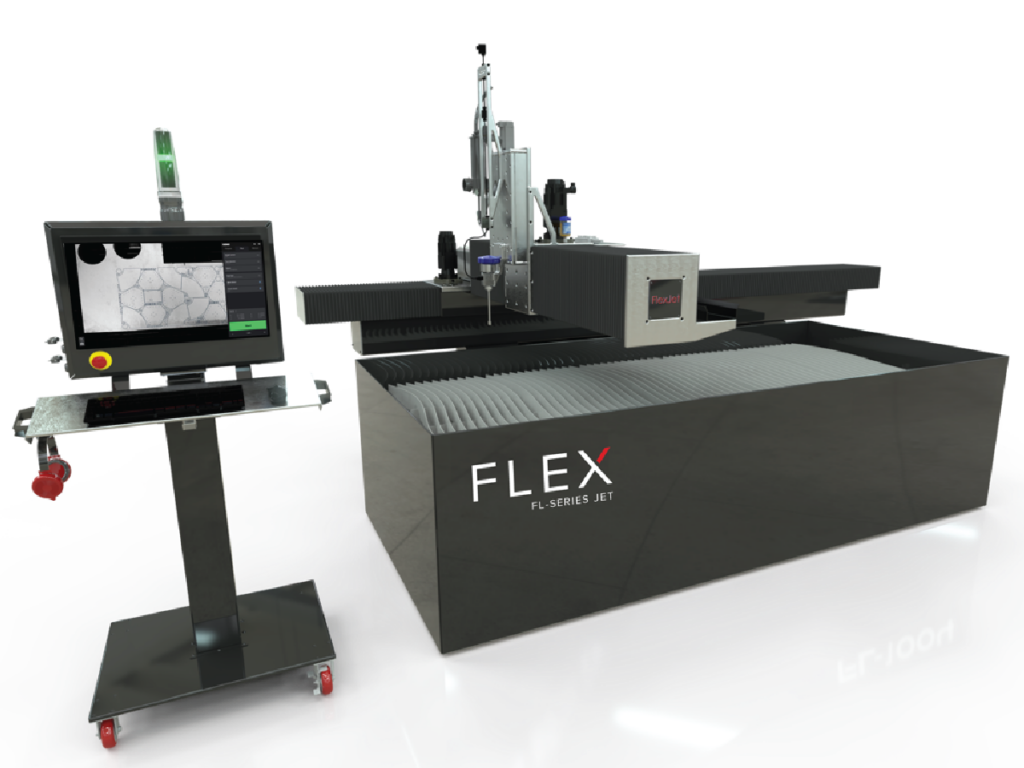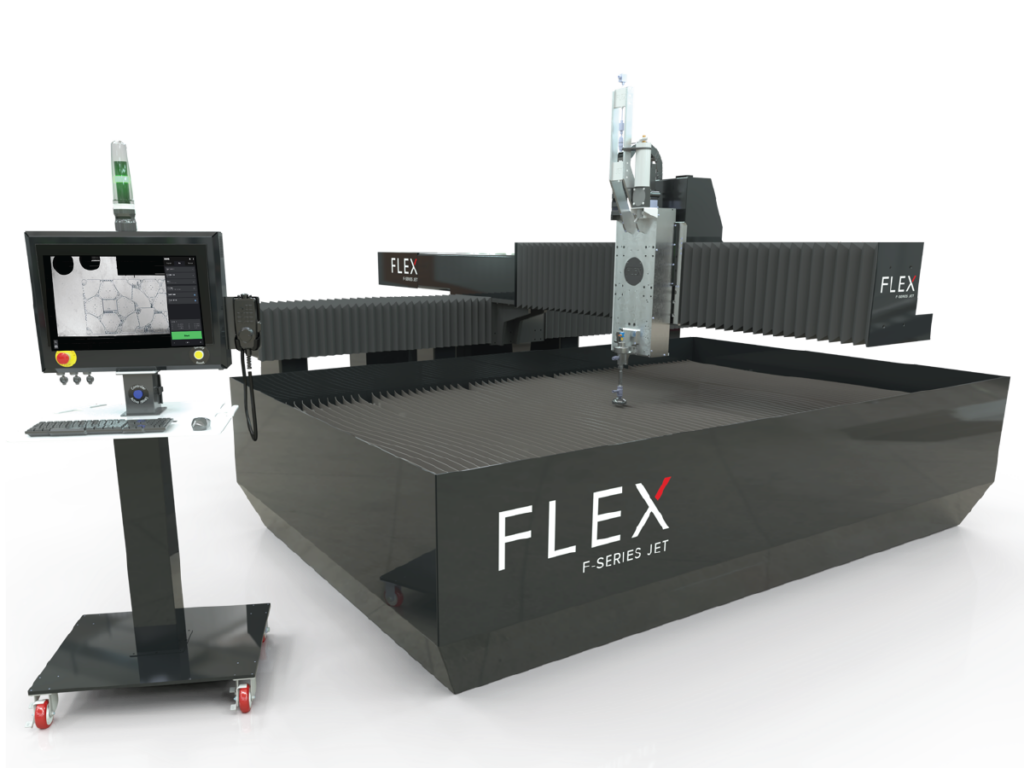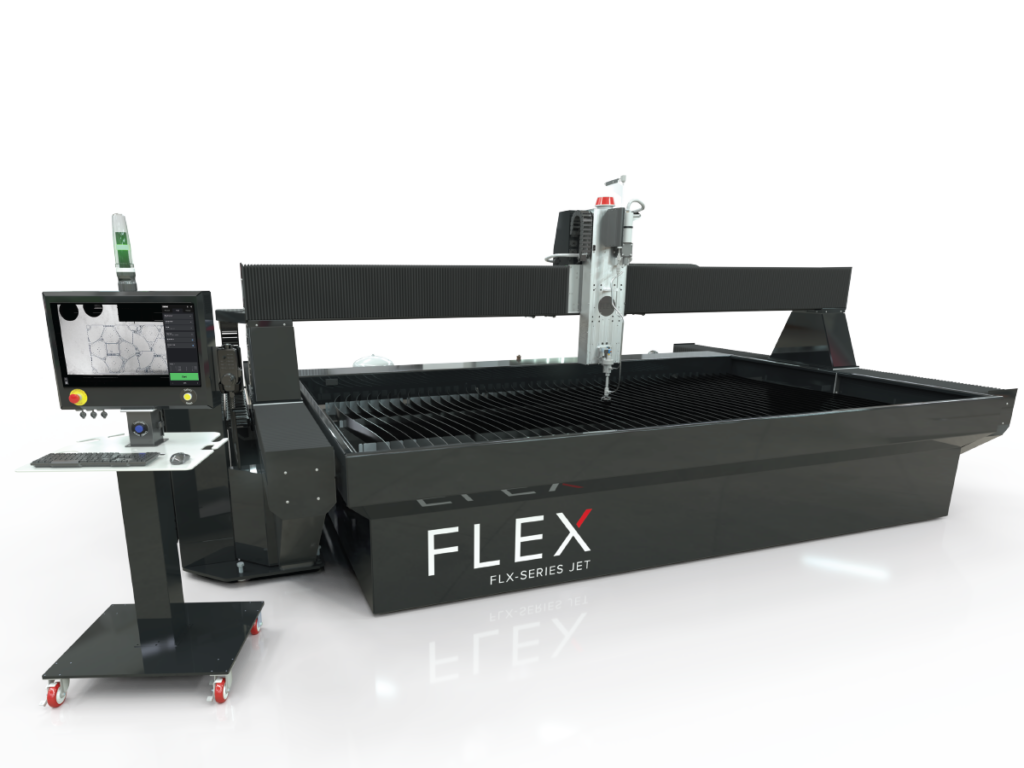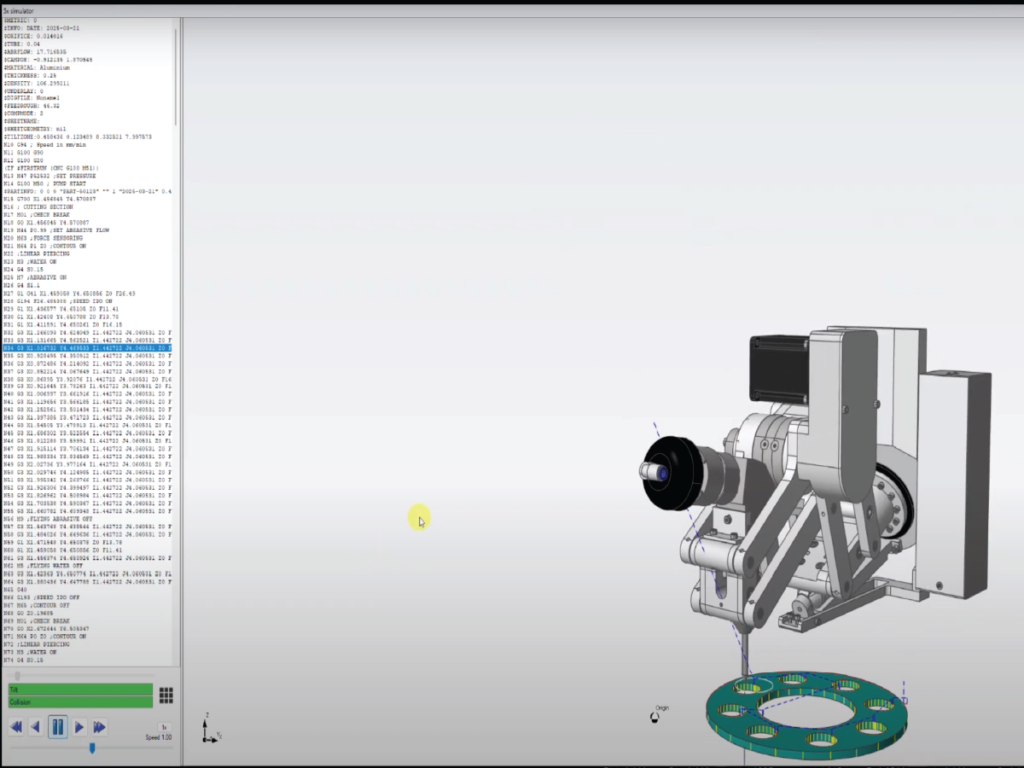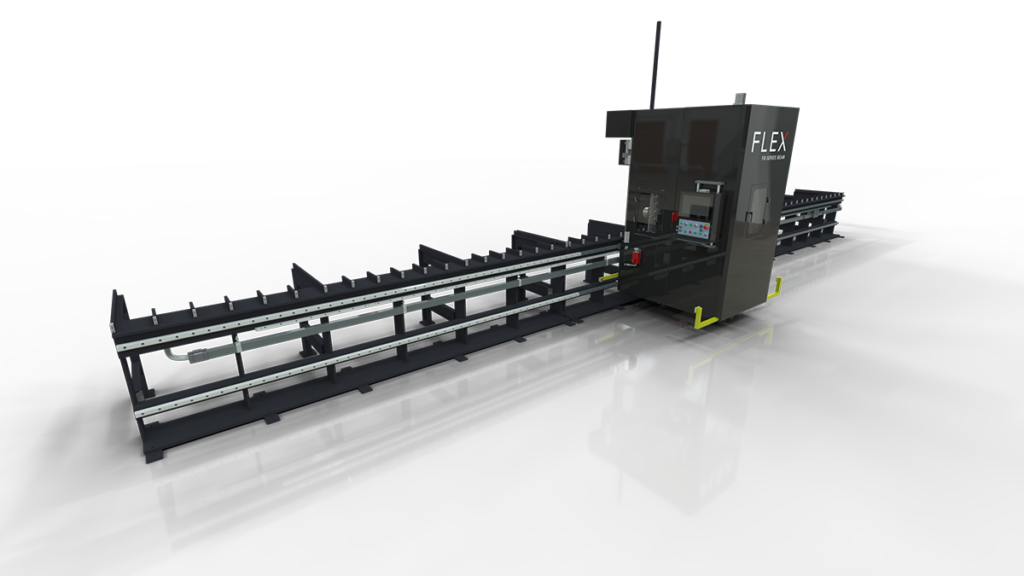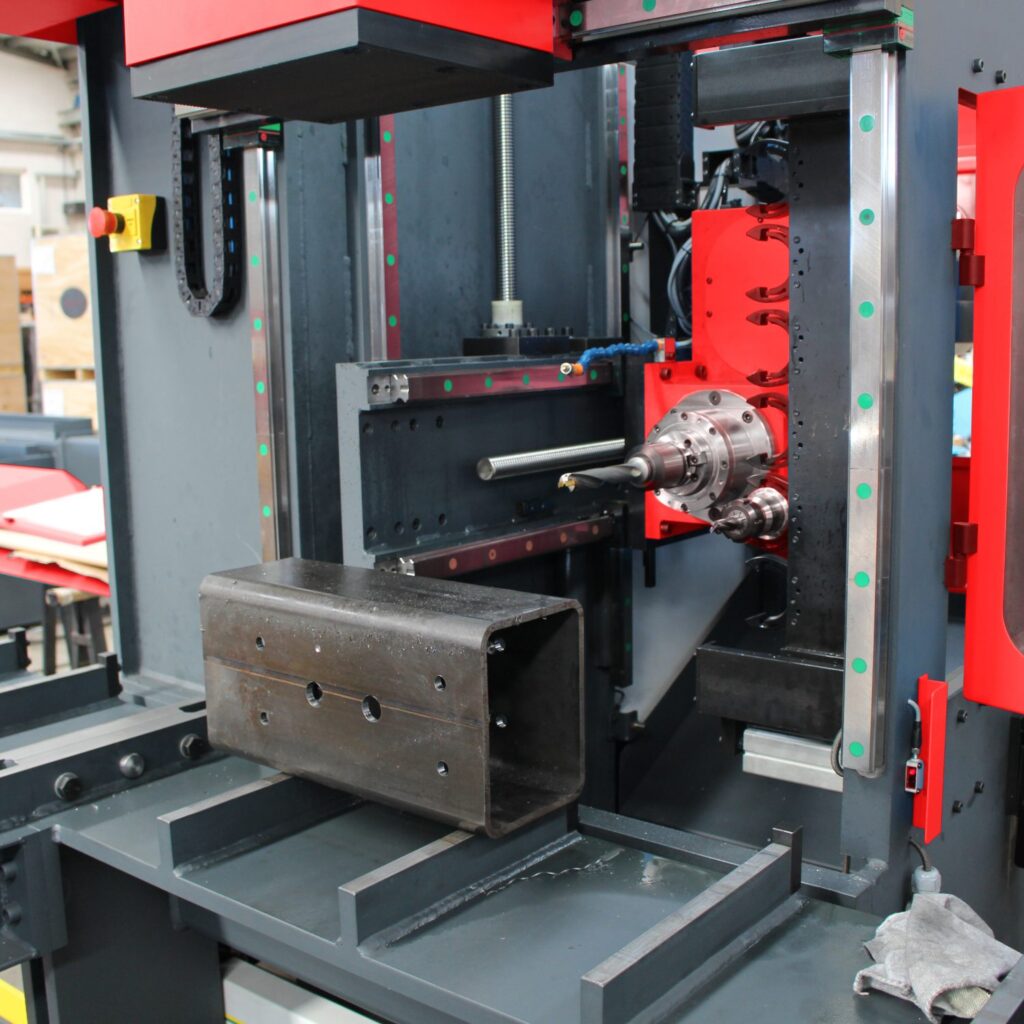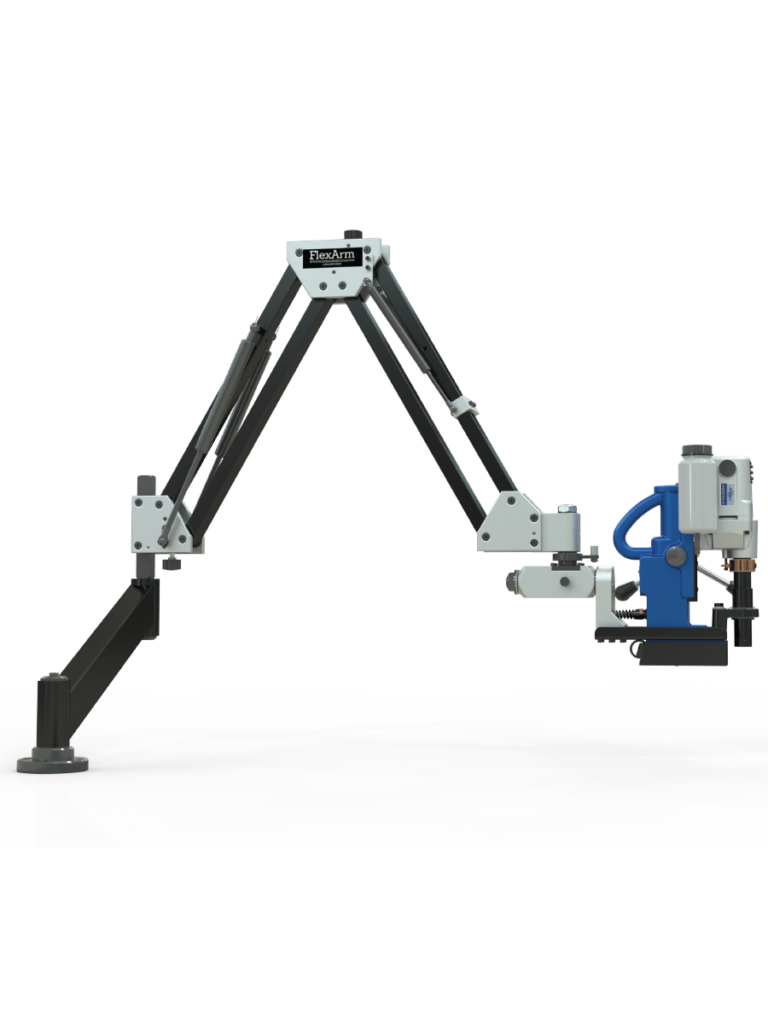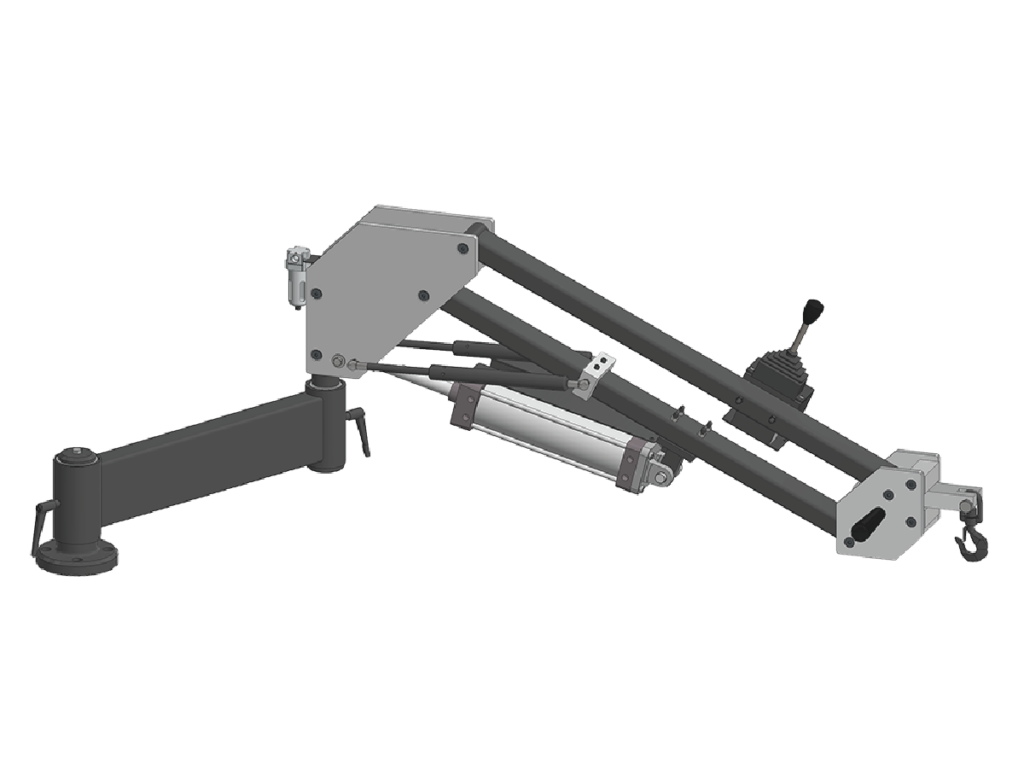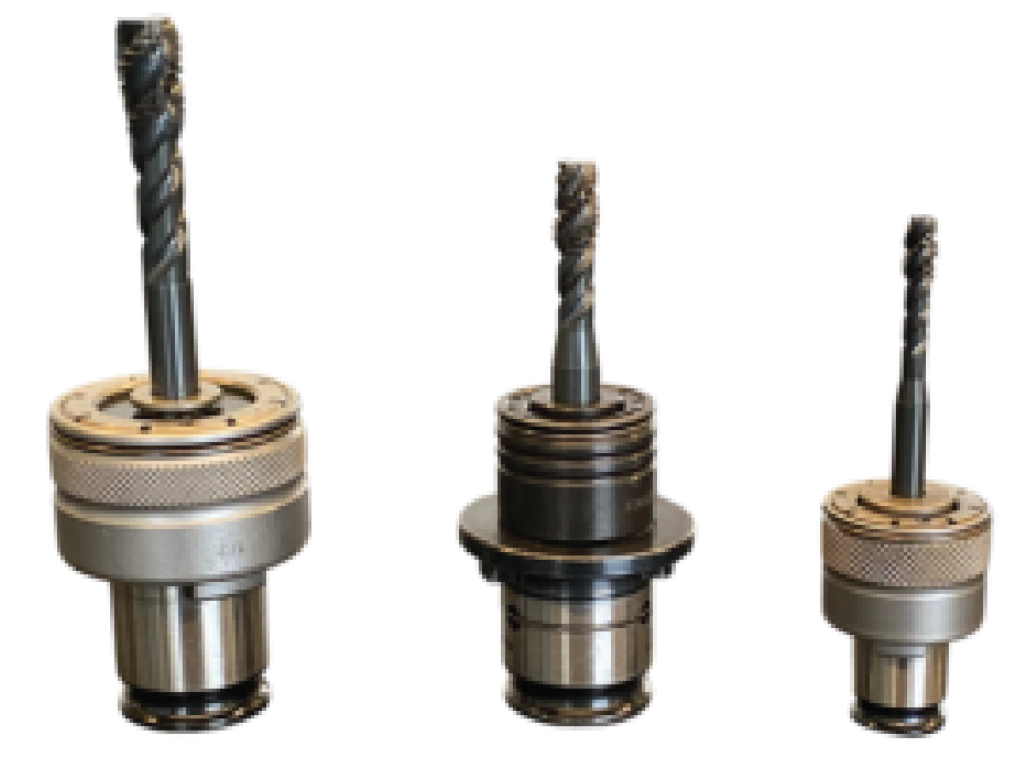HOW TO TAP GRAPHITE?
Tapping graphite, a notoriously soft and brittle material, presents a significant challenge. Finding reliable information on how to tap graphite is difficult; even Google search results are limited. However, one of our customers encountered this challenge and sought an effortless tapping solution to deliver precise and consistent threads. After thorough online research yielded little information, they discovered the perfect fit for their tapping needs: the FlexArm tapping machine. Our customer tested it with our free Tap Test to ensure that the FlexArm could handle tapping graphite without causing damage.
TAPPING GRAPHITE WITH THE FLEXARM
Our customer tested the FlexArm on four different graphite grades: POCO3, recycled POCO3, AF5, and C200, using an Emuge 1/4-20 bottoming spiral flute tap. Graphite is a soft material requiring minimal torque, so the A-32, our smallest pneumatic model, was a perfect match for this application.
For testing, the customer provided test pieces with two blind holes in each graphite grade. We used the FlexArm tapping machine and quick-change clutch tap holders to tap each piece. These tap holders feature an adjustable torque clutch that prevents tap breakage. The clutch ensures the tap stops turning upon encountering obstructions like the hole bottom. We set the clutch to a loose setting to avoid damaging the threads or material.
The FlexArm tapping arm successfully tapped each graphite grade without any issues. The process produced smooth and consistent threads with no cracking or breakage. The customer was highly satisfied with the results, prompting them to purchase the A-32 pneumatic tapping machine. They plan to use it for processing approximately 60,000 parts annually. By implementing the FlexArm tapping machine, they anticipate increased efficiency and reduced scrap rate.
TAPPING VERSATILITY: MEETING YOUR NEEDS
While end users often seek easy-tapping solutions for hard materials, soft materials can pose equally challenging scenarios. The FlexArm tapping machine offers exceptional versatility, easily accommodating both soft and hard materials. If you require an efficient tapping solution, contact us and share your tapping issues. We will identify the ideal solution for your specific needs.