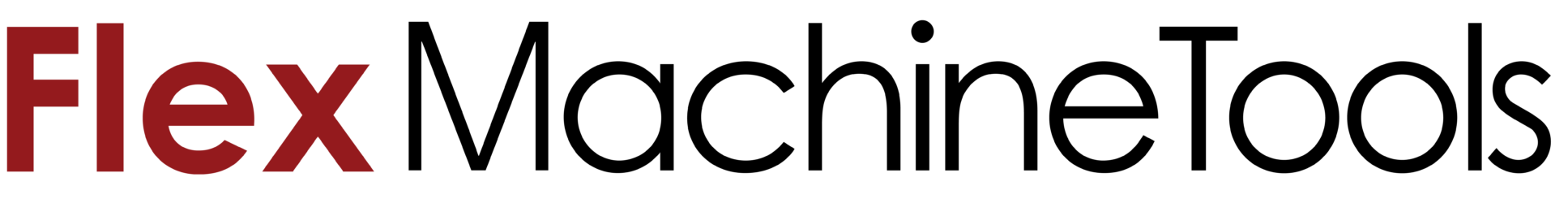- FlexCNC
- C-Series FlexCNC
- G-Series FlexCNC
- FlexCare+
- FlexBEAM CNC Structural Machining
- FlexBeam CNC
- FlexJet Waterjet Solution
- FL-Series
- F-Series
- FLX-Series
- FlexArm
- Tapping Arms
- Tables, Accs. & Tap Holders
- Taps & Accessories Store
- Die Grinding Arms
- Drilling Arms
FlexErgo
- Torque Reaction Arms
- Balance Arms
- Part Manipulator Arms
For service please call
1-800-837-2503 or
Request Service Here
Tapping with a Pneumatic vs. Hydraulic Arm: Choosing the Right Solution
You already know that any FlexArm can save your shop a bunch of time. That a FlexArm makes tapping tiny holes in tough materials like titanium look simple. That a 1 1/2” NPT tap through 2” stainless steel is no problem. That using a FlexArm takes a bunch of stress and strain off of your workers, especially those that you currently have tapping by hand–not to mention it provides consistent tapping, perpendicularity, and, most importantly, eliminates broken taps forever.
Now for the real question, though: what FlexArm solution is right for you and your shop? When it comes to tapping arms, you have a decision to make: hydraulic or pneumatic. So let’s go over the two options and see which is right for your situation.
Pneumatic vs. Hydraulic Tapping Arms
- Tapping Capacity: Pneumatic FlexArm units have a tapping capacity of up to 7/8 inches in steel while hydraulic FlexArms can go all the way up to 2” with an output of 811 ft-lbs of torque. As we always say, Size Matters, and if you’re tapping larger holes, hydraulic is the way to go.
- Arm Size: If you’re working with extremely small parts, or have a small area that requires precise maneuverability and positioning, a pneumatic solution will be your better option.
- Speed Control: When you’re powering something with air, the possibility of potentially losing air pressure is possible. With a hydraulic FlexArm and it’s speed control inverter, you’re guaranteed consistent speed control and power.
- Torque: This one’s a no-brainer. The maximum torque on the FlexArm pneumatic units is 63 ft/lb, while the maximum torque on our hydraulic units goes up to 811 ft-lbs.
Now let’s compare the two side by side. In the video below we have Stephen on our GH-24 hydraulic tapping arm, and on the right our A-32 pneumatic tapping arm with Tyler at the helm. Both had 30 seconds to tap as many holes as possible.
Stop breaking taps today–this doesn’t have to keep happening. Yeah, in the overall grand scheme of things, replacing taps is relatively cheap. But do you know what isn’t cheap? Machine downtime. Scrapping parts. Re-working parts. All of these costs continue to add up.
Still on the fence? Why not try out a FlexArm for 30 days, entirely risk-free? That’s how confident we are that one of our tapping solutions will be the perfect fit for you and your shop.
Related Topics
Flex Machine Tools Partners with IGEMS to Elevate Waterjet Cutting Technology in North America
FlexJet powered by IGEMS CNC and CAD/CAM software is a collaboration between Ohio-based Flex Machine Tools and IGEMS of Sweden. The FlexJet will be integrated with the IGEMS CNC and its 5-axis waterjet cutting head known as the “Tilter”....
Read MoreSaving Money By Rescuing Damaged Threads
In the world of metalworking, precision and efficiency are paramount. Threading holes accurately and consistently is essential for ensuring the integrity and performance of manufactured components. However, even the most skilled machinists can encounter challenges, such as damaged or...
Read MoreFlex Machine Tools Launches New FlexJet FLX Waterjet Cutting System
Flex Machine Tools is excited to announce the launch of its newest waterjet cutting system, the FlexJet FLX. This innovative machine is designed to meet the demands of even the most discerning manufacturers, offering superior performance, service, and innovation....
Read More